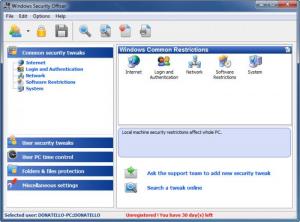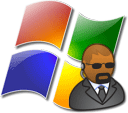
Windows Security Officer
8.1.1.1
Size: 4.6 GB
Downloads: 7974
Platform: Windows (All Versions)
Windows has many aspects that may compromise your work. Some of them can be adjusted, some can be turned off, while others can not be changed at all. Even if you are a skilled user and you know your way around the operating system, you would agree that all the features are scattered all over the system. If you want to turn off network sharing, you have to go to a certain place and if you want to add an exception to the firewall, you have to go to a completely different menu. Windows Security Officer is independent of Windows, but it integrates with it, giving you full control over various features. The best part is that you can enable or disable mostly anything and set certain restrictions on your computer, from a single interface.
You would think that such a program would take some time to configure on a computer, but that is completely wrong. You can install it like any other application and when the process is complete, you just need to reboot your computer. The software is free to try for 30 days, but during this trial period, you can benefit from its full functionality, without any limitations.
The software's security measures are organized in different categories on the interface. The categories are found in expandable menus, on the left side of the window and they will display long lists of check boxes on the right side. Clicking these check boxes will enable or disable certain Windows features. For example, in the System category, found in the Common security tweaks menu, you can tick options for disabling the storage of credentials and .NET passwords, clearing the Page File at system shutdown, automatically ending hung applications, disabling the Recycle Bin, rebooting after a crash and many more.
There are numerous security tweaks available in the first two menus. From system based Internet restrictions or log in and authentication options to active desktop or Windows installer, the software lets you control anything. With so many lists of options, it can be difficult to find something specific. This is why a search function is available on the interface's toolbar. You can also search for modified or favorite tweaks with similar options.
A PC time control feature can be found as well. It will help you set a daily timetable and force anyone to use the computer according to that timetable. You can also use this feature to make the computer available until or after a specified date or between two dates. If a timetable is too strict, extra usage can be granted. You can allow a person to use the computer between certain hours or for a maximum time period by clicking and dragging different sliders.
Pros
The software lets you control most Windows features from the same interface. You can enable or disable anything by simply clicking a check box. The setup package is small, the software can be installed rapidly and there are no configurations to make before using it.
Cons
The only drawback is the fact that you can use it for only 30 days, after which you have to buy the product. Windows Security Officer enables you to decide who can use your computer, when and what applications or services they can access.
Windows Security Officer
8.1.1.1
Download
Windows Security Officer Awards

Windows Security Officer Editor’s Review Rating
Windows Security Officer has been reviewed by Frederick Barton on 21 May 2012. Based on the user interface, features and complexity, Findmysoft has rated Windows Security Officer 5 out of 5 stars, naming it Essential